I was working on my server the other day, and came across some very old code. I felt like an archeologist! I had unearthed the surprisingly well preserved remains of Aurora Calendar!
Aurora was the precursor to Jotlet.net, the calendar app that Buck Wilson and I built in 2007. All of the code for Aurora was built while we were still in college, circa 2003 and 2004.
It was built for PHP 3 I believe, and PHP 4 came out during that time with support for classes. I was able to make a few minor modifications and get it running on PHP 5 here on this server. You can now see the login page here.
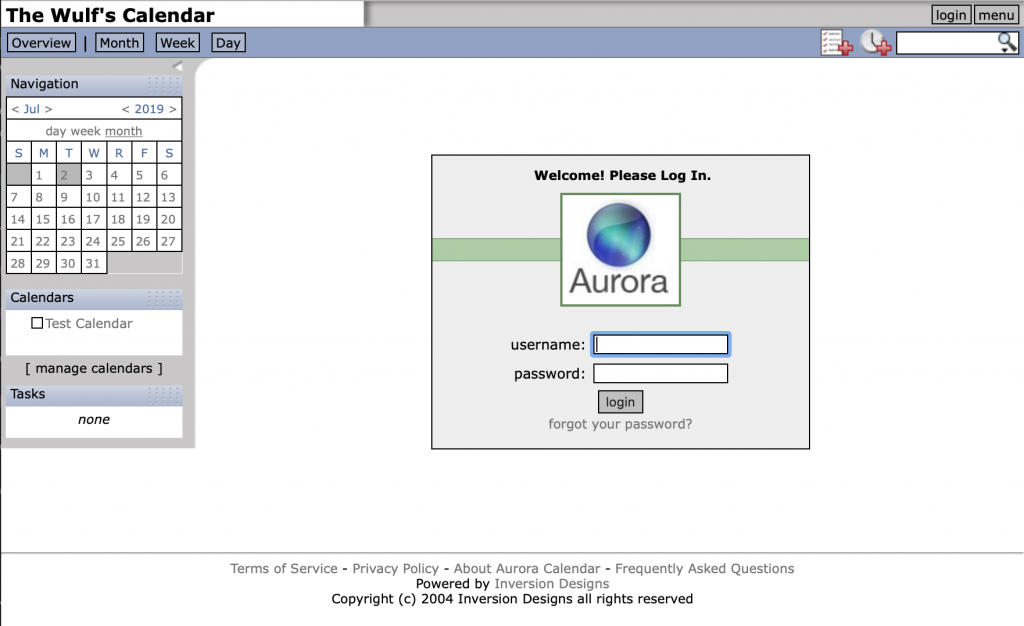
It was a day full of nostalgia for me. Browsing through that old code I was so proud of at the time. And like all old code we were once proud of, I could immediately see the wrong turns I’d taken and the clear junior mistakes. But I could also see the dedication, the excitement, the late nights struggling to learn and build something bigger than me.
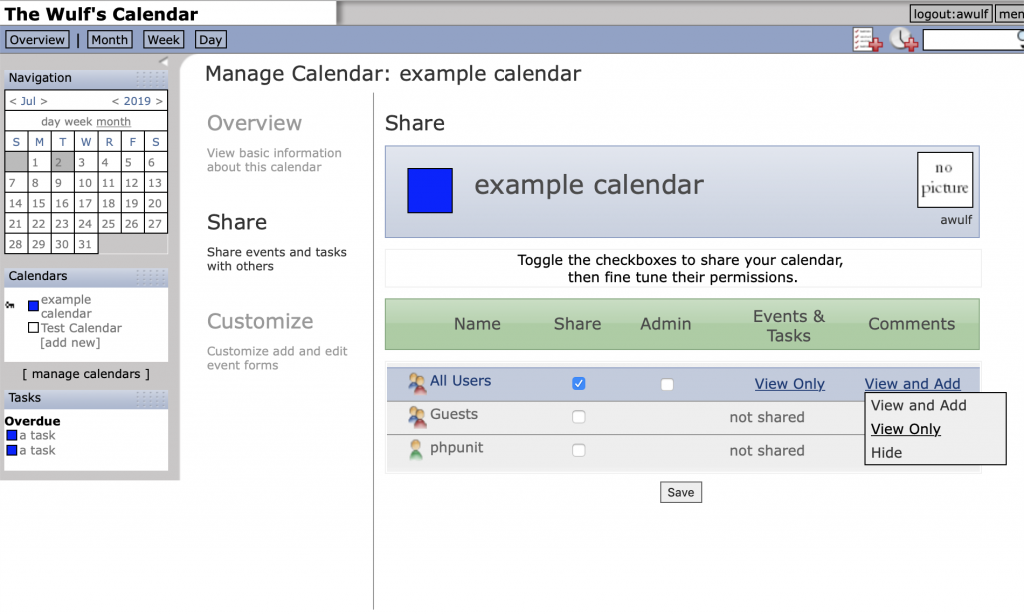
I’m still really quite proud of it. It has calendar sharing, custom fields, task delegation, user and group permissions. It ran on IE 6. That alone is something to be proud of :). I put up all the code on Github. The original marketing site is up as well, and a demo instance is running as well.
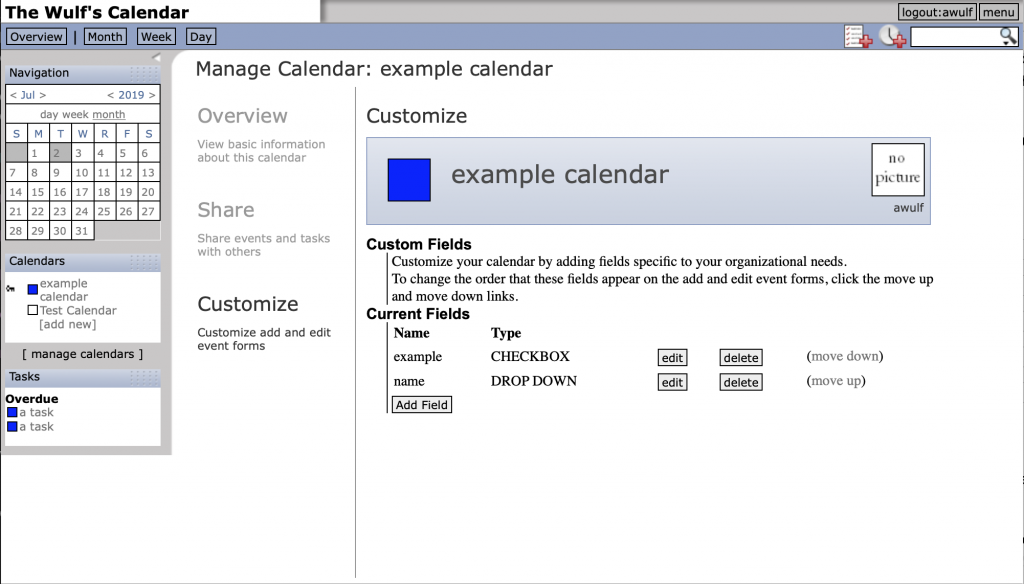
I’m excited for 15 years from now, looking back at the code I’m writing today. Part of me hopes I’ll immediately see today’s mistakes too, that I’ll have grown and learned as much in the next 15 years as I have the past 15 years. Life is for the learning.