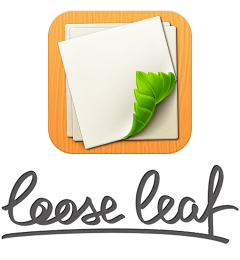 I’m exhausted. I’m relieved. I’m excited – Loose Leaf for iPad is finally available in the App Store!
I’m exhausted. I’m relieved. I’m excited – Loose Leaf for iPad is finally available in the App Store!
If I had to pick only one of those emotions, it would be relief. After over 2 and a half years of development, I was beginning to doubt it’d ever be ready. Even in the weeks before launch, I fixed more bugs and found more new issues than I’d ever thought possible – the date kept getting pushed back, but here we are! Even the night before launch I still didn’t have a finished layout for the website, and Christi and I stayed up until midnight recording the demo videos for the site.
Over the next few weeks, I may write up some posts about how I built various features – scissors in particular was an interesting challenge, but for now I’m just thrilled it can be seen and used by more people than just me.
A few fun facts: before I started Loose Leaf,
- iOS6 was the new hotness
- I had never coded OpenGL
- I only knew that Bézier‘s were “curvy lines”
- I had never subclassed a UIGestureRecognizer
And today,
- I only support iOS7 and 8
- All of the drawing is rendered in OpenGL
- A large % of my codebase is optimizations for Bézier paths
- The vast majority of my UIGestureRecognizers are built from scratch
Clearly I had no idea what I was getting into.
You can get Loose Leaf now in the App Store: